The search giant Google has updated its search experience for RIM's BlackBerry 6.0 WebKit enabled devices. They have added a number of enhanced search features integrated throughout the homepage and search result pages, making searching faster and easier on www.google.com. These features and more are available on most RIM OS 6.0+ devices with WebKit browsers like the BlackBerry Torch and BlackBerry Bold 9780, and can be accessed in 20 languages across 70 countries.
Here's some new features added in this release;
+ Enter searches faster. Save time by using autocomplete and search history queries that appear beneath the search box as you type.
+ Web search. Find what you're searching for fast. Comprehensive results pages let you see relevant websites, images, videos, news, real-time results and more. Simply click on the arrow button ‘>>’ to the left of the top search box for more refinement options.
+ Image search. Swipe through image results quickly and easily on touch enabled devices. Start by selecting ‘Images’ at the top of www.google.com, then enter a search. From there, click on any image to view a larger size.
+ Local search. Find restaurants, shops and other popular business categories with a single tap. Start by selecting ‘Places’ at the top of www.google.com, then click on an icon from the Places homepage.
You can already enjoy the new features by visiting www.google.com in the mobile browser on your BlackBerry 6.0 devices.
(source)
Home
»
applications
»
blackberry
»
mobile-web
»
services
»
Google Search for BlackBerry 6.0 devices improved
Google Search for BlackBerry 6.0 devices improved
Title : Google Search for BlackBerry 6.0 devices improved
URL : https://www.multicellphone.com/2011/07/google-search-for-blackberry-60-devices.html
Previous Post : Older Post
Next Post : Newer Post
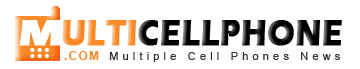




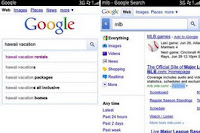

0 comments on "Google Search for BlackBerry 6.0 devices improved"
Post a Comment