Google Maps 5.7 for Android Features
+ Transit Navigation (Beta): Google Maps Navigation (Beta) currently provides over 12 billion miles of GPS-guided driving and walking directions per year. Now, GPS turn-by-turn (or in this case, stop-by-stop) navigation is available for public transit directions in 400+ cities around the globe with Transit Navigation.
+ Updated Directions: If you select the driving or walking icon and your route is supported by Google Maps Navigation, the Navigation icon will automatically appear so you can get access to step-by-step directions in one click. This change is currently only in place for driving and walking and does not appear for public transit. Clicking directions in a Place page would bring up options for “Driving Navigation,” “Walking Navigation” and “Directions.”
+ Improved Search Suggest: Two changes to search suggestions that improve their quality and speed. There are now category icons and also, any place you got directions to or called directly from its Places page will be included as a suggestion for a relevant search.
+ Photo viewer for Place pages: New photo viewer has been added so you can browse photos while deciding where to go.
Google Maps 5.7 Android app update requires an Android OS 2.1+ device and works anywhere Google Maps is currently available. You can already enjoy Google Maps 5.7 for Android by downloading the update from Android Market.
(source)
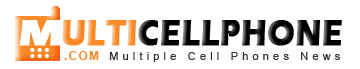





0 comments on "Transit Navigation Google Maps 5.7 Android app"
Post a Comment