Here's a little tip in case you need to show the percentage of battery life remaining in the top notification bar on your shiny iPhone, but didn't find the settings. Using this how-to you'll know the exact percentage of battery life that your "iPhone 3GS and up" or a jailbroken iPhone has remaining.
If your device is "iPhone 3GS and up". What you have to do is simple. Just find the battery percentage switch in Settings that allows you to change the battery indicator to percentage form. Didn't find it? Where is it? Don't worry. Below is step by step to do;
0. Before turning on the battery percentage, you have to go to Settings > General > Usage
> Then you will now see the screen with information on your iPhone usage since last charge, standby time, call time, and data usage.
1. Simply turn "ON" the toggle for the iPhone Battery Percentage
> Please go back to home screen, the iPhone battery indicator now changes to percentage on your "iPhone 3GS and up".
Enjoy!
What if ...
Your iPhone is not "iPhone 3GS and up", it's just a jailbroken iPhone, follow these simple steps:
0. Go to your "Cydia" (only available if your iPhone has been jailbroken)
1. Search and install "SBSettings"
2. After install, launch SBSettings and then tap "More" > "Extras & Options"
3. turn ON "Numeric Battery"
Your jailbroken iPhone now has the percentage % of battery life remaining in the top notification bar.
How to show iPhone Battery Percentage Meter
Title : How to show iPhone Battery Percentage Meter
URL : https://www.multicellphone.com/2011/09/how-to-show-iphone-battery-percentage.html
Previous Post : Older Post
Next Post : Newer Post
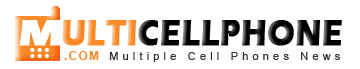






0 comments on "How to show iPhone Battery Percentage Meter"
Post a Comment