 |
| Nox App Player is a free Android emulator to play Android games and apps on PC |
Developed on Android 4.4.2 kernal. Similar to other Android Emulator, Nox App Player is built on a custom virtual machine, but there's still something worth highlighting. It was developed on Android 4.4.2 kernel which has surpassed competitor technology. Higher compatibility is therefore deemed possible. The software adopts the UI of physical Android phones and tablets so upon start, there's little need for learning as long as you know how to operate a smartphone.
Google Play store integrated. Google Play Store is a must for android phones as well as for android emulators. With it integration upon installation, users can simply download games of their choice and experience the smoothness and convenience of playing heavy games on PC.
Compatible with all series of AMD computers. Android emulator users complain quite a lot about existing emulators not being compatible with their AMD processors. The developers of Nox App Player have taken this user need into consideration and the Player they present supports all series of AMD processors. Numerous AMD computers and android games have been tested and the compatibility is perfect. The difference between Nox's performance on Intel computers and AMD computers is undetectable.
Compatible to run on Windows 10. Nox App Player runs smoothly on Windows 10 computers. Considering that Windows 10 was just released on 29th July, this is really a fast move. It shows the efficiency and tested developing ability of Nox's developers.
Support input/output devices, gamepad and controller. Keyboard typing, camera and microphone integration are basic functions of Nox App Player. What makes using Nox App Player special is that you can connect a gamepad and controller in a game. When it comes to ARPG (Action Role Play Game), the keyboard mapping function comes even handier since it makes it possible to use the traditional WASD key to control your character in the game, and you can set other keys to release skills or take shots. This is a very practical function since mobile games are developing towards great complexity.
Multiplayer mode which can be activated with ease. The multiplayer mode is an innovative feature which makes it possible for users to run several Nox App Player windows at the same time. Each window can run a different app/game. So instead of pushing other apps to the background, user can switch between them with ease on the same computer screen. This is like having several phones for real-time multi-tasking. The activation process is also made simpler. There's a desktop shortcut for this function and within a few clicks a second Player is boosted. Depending on the configuration and performance of the host computer, one could have several Nox App Players running in parallel. It is said that the highest record is 22 by far.
Customize CPU/RAM occupation and resolution. To enhance the multiplayer mode and to bring the fun to people whose PC configuration varies, the function that allows users to customize the CPU occupation and RAM of each Nox App Player was introduced. The resolution is also customizable to make the software fit different screen sizes.
For being newly-released free software, Nox App Player's functions are thoughtfully designed. Yet for its further progress, users feedback is much needed and welcomed. Feedback/suggestions/bug reporting are all welcomed and can be submitted to operation@bignox.com
About the company:
Duodian Network is a tech startup focusing on Android emulator development. Its main product is Nox App Player which was first released in China in April 2015 and is expanding its reach overseas. Website: http://en.bignox.com/
SOURCE Beijing Duodian Online Science and Technology Co, ltd
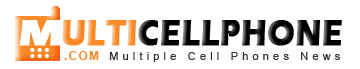





0 comments on "Nox App Player is a free Android emulator to play Android games and apps on PC"
Post a Comment