iDial - Dial App for iPhone with a virtual rotary keyboard. An interesting dial application for iPhone especially for them who yearn for those days when phones were dialed via rotary. iDial emulates dialing of phone numbers with a virtual rotary keyboard. I think the app will be seen very unique for old-school fans. And it's easy to use, even displaying the number you just dialed at the center.
How to Grab iDial - Dial App for iPhone with a virtual rotary keyboard? Here's Step by Step:
0. You'll need a jailbroken iPhone (look at the sidebar, there are many tips)
1. Add “http:// rep.sosiphone.com” application repository to your “Source” list, Here’s how:
a. Start up your Installer.app
b. Hit the “Sources” tab at the bottom of your screen
c. Tap the “Edit” button in the upper right
d. Then tap “Add” in the upper left
e. When prompted to do so, enter the “http:// rep.sosiphone.com” in the text box.
f. You’ll find the application. Install and restart your iPhone.
Enjoy!
Home
»
applications
»
iphone
»
troubleshooting
»
iDial - Dial App for iPhone with a virtual rotary keyboard
iDial - Dial App for iPhone with a virtual rotary keyboard
Title : iDial - Dial App for iPhone with a virtual rotary keyboard
URL : https://www.multicellphone.com/2008/05/idial-dial-app-for-iphone-with-virtual.html
Previous Post : Older Post
Next Post : Newer Post
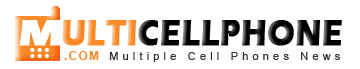






0 comments on "iDial - Dial App for iPhone with a virtual rotary keyboard"
Post a Comment