Russian optical character recognition (OCR) and translation. As a follow-up to the recent launch of the new optical character recognition (OCR) and translation of Russian in Goggles, The search giant Google has announced some additional new features, including a map view of your Search History and the ability to copy contact and text results to the clipboard. They have also changed the results interface to make it easier to view and navigate through your results.
You can now take a picture of Russian text and translate it into over 40 languages. With the launch of OCR for Russian, Goggles is now able to read Cyrillic characters. Goggles will recognize a picture of Russian text and allow you to translate the text into one of over 40 other languages. Russian OCR is also available for users of Google Goggles on the Google Search app for iOS.
Google developer has also included map view of your search history in this release. This map view shows your Goggles image search history on a map so you can quickly zoom and pan to find a query from a particular location. Goggles also adds the option of copying the recognized text to your phone’s clipboard, allowing you to paste the test into a number of applications. It's easier for you to copy contact and text results to clipboard!
You can already enjoy these new features by downloading Google Goggles 1.5 from Android Market.
(source)
Goggles adds Russian OCR and translation
Title : Goggles adds Russian OCR and translation
URL : https://www.multicellphone.com/2011/06/goggles-adds-russian-ocr-and.html
Previous Post : Older Post
Next Post : Newer Post
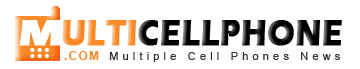




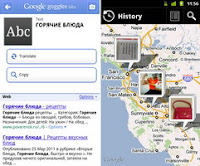

0 comments on "Goggles adds Russian OCR and translation"
Post a Comment