How to Change iPhone virtual keyboard look like MacBook Air. Steve Jobs said MacBook Air keyboard is the best keyboard Apple ever made because of the details. so For you who wants to change your virtual keyboard on the iPhone to be similar in appearance with it. A nice app from Katak will help you to do it without any efforts. Just install the MacBook Air Keyboard.
You'll need a jailbroken iPhone and the app also warns you during its install that you should uninstall any other customized keyboards prior to installing it. Yeah, in case you're interested in this application and want to install it on your iPhone, it's already available on Installer.app, via the Planet-iPhones source - which is part of Community Sources now.
Home
»
applications
»
iphone
»
troubleshooting
»
How to Change iPhone virtual keyboard look like MacBook Air
How to Change iPhone virtual keyboard look like MacBook Air
Title : How to Change iPhone virtual keyboard look like MacBook Air
URL : https://www.multicellphone.com/2008/07/how-to-change-iphone-virtual-keyboard.html
Previous Post : Older Post
Next Post : Newer Post
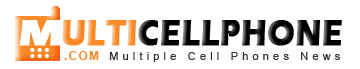






7 comments on "How to Change iPhone virtual keyboard look like MacBook Air"
Does anyone how to unlock this phone. if yes what does one use it to unlock it. Thanks
Could you suggest a international phone numbers company with the largest country coverage and cheap call forward to office telephone which gives 800 number? I need numbers in the Australia, Belgium, Guatemala, Israel, Spain, Malaysia, Pakistan, Peru, Finland, Croatia, Sweden.
????
I want to ask, I already install macbook air keyboard at iphone, but I can't found this application..how to active this keyboard?
u need to activate it thru winterboard.
tick it! ;)
does not work at iOS 4 ?
i've already installed the macbook air keyboard and i've already tick it thru the winterboard. yet, i still have the normal keyboard. can you help me?
I have the same problem. i can't solve it.
Post a Comment