SRS WOW plugin for Windows Mobile Smartphone. Most Windows Mobile Smartphones come with "stereo speakers" nowadays. The stereo speakers on most WinMo devices are placed to close together to project any real sense of "stereo" in the audio-field. What you get is incredibly flat, mono-sounding music from your cellphone. And that's the other thing, the music sounds flat because there's not enough definition, bass, treble, etc.
Enter the SRS WOW audio-enhancing plugin. With this handy-dandy little plugin, you'll be able to squeeze Hi(er)-Fi sound from your WM device. SRS WOW allows you to control things like the "loudness," definition, focus, bass, and even the center channel.
The best part feature of the SRS WOW plugin is that it allows you to adjust the "SRS 3D Effect" - which essentially tweaks your audio output to give the impression that your stereo speakers are further apart than they really are. This feature is commonly known as "stereo widening" or "stereo separation." If you've ever messed around with the Nokia N95's audio setting, you'll know what they are.
You can download SRS WOW plugin for:
Windows Mobile (non-touchscreen)
Windows Mobile (touchscreen)
*Installation:
Just copy the .cab file on your device, unarchive the CAB file, then install it directly from your Windows Mobile device. Reboot your device and and after install you can access your SRS WOW plugin under Start / Settings / System / WOW HD Settings.
*SRS WOW plugin Using Tips
+If you have stereo headphones, make sure you only use it in the Headphones mode. Otherwise, the sound quality will be plain awful. Again, there's no sound source type it can enhance when it's in speaker enhancement mode and you listen to it via headphones, unlike with the Nokia N95, where strictly mono sources become definitely more pleasing to listen to (again, via headphones) with widening enabled.
+If you have a handset with only one (mono) speaker (the vast majority of current Windows Mobile handsets belong to this category, excluding for example the HTC Universal, Wizard and the O2 XDA Flame), there isn't much point in using it at all.
+If you have external speakers, you may want to give SRS WOW plugin a try. Note that if they aren't close to each other, you may want to refrain from using the loudspeaker mode – switch to either the headphones mode (if you need for example the support for extra bass) or deactivate it entirely.
Home
»
applications
»
qwerty
»
smartphone
»
windows-mobile
»
SRS WOW plugin for Windows Mobile Smartphone
SRS WOW plugin for Windows Mobile Smartphone
Title : SRS WOW plugin for Windows Mobile Smartphone
URL : https://www.multicellphone.com/2008/02/srs-wow-plugin-for-windows-mobile_04.html
Previous Post : Older Post
Next Post : Newer Post
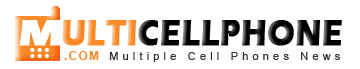







5 comments on "SRS WOW plugin for Windows Mobile Smartphone"
thanks lot . nice software i think its great
superb! great software!
...on omnia i900...
hm, it did break sound, I had to make hard restart :/
Daid, if you're using samsung smartphone, just try to go Start-Settings-System - Remove programs. Then just remove that SRS WOW plugin from your phone and restart it(turn off and turn on again.) It's have to work ;)
Post a Comment