Screenshot Utility for iPhone Discovered. For you that fiddled around with 3rd-party screenshot utilities, this is a great news for you. Thanks to the work of RipDev, we have news that the hidden screenshot functionality is a simple matter of editing /var/mobile/Library /Preferences/com.apple.springboard.plist.
Screenshots can be taken by flipping the "Mute" switch while holding down the "Home" button.
We have no idea how they figured this out, but we're thankful nonetheless.
For those of you not willing to get into the nitty gritties of editing a .plist in your iPhone's file system, you can simply add "http:// repository.ripdev.com" to your Installer.app source list, and install "Apple Screenshot Enabler."
How to add 3rd-party sources to Installer.app:
1. Start-up your Installer.app
2. Hit up the "Sources" section
3. Press "Edit" in the upper right corner
4. You should see the "Refresh" button replaced with the "Add" button in the upper left corner, hit that.
5. Enter the address of the developer's repository (for this screenshot utility, it's http:// repository.ripdev.com)
6. Click "Done".
Next Step: Don't forget to install the "Apple Screenshot Enabler" for the screenshot utility by RipDev.
And Done!
Screenshot Utility for iPhone Discovered
Title : Screenshot Utility for iPhone Discovered
URL : https://www.multicellphone.com/2008/03/screenshot-utility-for-iphone_19.html
Previous Post : Older Post
Next Post : Newer Post
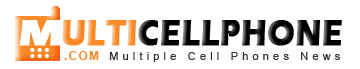






0 comments on "Screenshot Utility for iPhone Discovered"
Post a Comment